Overview
If your email address changes, you can update the email associated with your Keychain account. Updating this ensures you can continue logging in using your new email address.
This action can be completed by any user who has access to their Keychain account.
Steps to Change Your Keychain Email Address
Step 1: Access Your Keychain
- Log in to your Keychain directly, or click My Accounts if you are already logged into another OneFile account.
Step 2: Open Keychain Settings
- Click on your name in the top‑right corner of the page.
- Select Keychain Settings from the dropdown menu.

Step 3: Update Your Email Address
- Edit the Keychain Email Address field.
- Click Save.
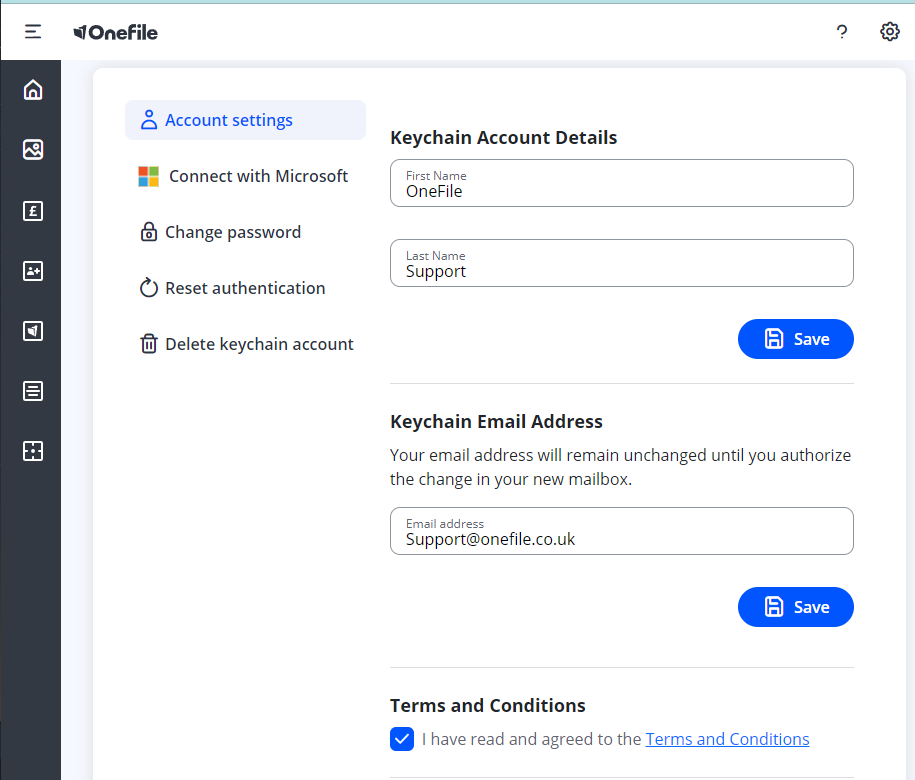
After saving, you can log in using your new email address as your username.
Troubleshooting
| Issue | Solution |
|---|---|
| Cannot log in with new email | Ensure you clicked Save after updating the email address. |
| No access to old email | You can still update your Keychain email as long as you can log into Onefile. |
✅ Tip: Update your email address in Keychain before your old email becomes inactive to avoid login issues.
Terminology
Terminology used in this article may vary depending on your Centre.
❓Need Help?
If you encounter any issues or have questions, please contact OneFile Support or your internal support channels.
